The title of the market trading window displays the name of the event. The name of the market is displayed at the top left within the dropdown menu. By using this dropdown menu, you can select and open any market that is associated with the currently selected event. This allows you to switch between different markets within the same trading window without needing to open a new window.
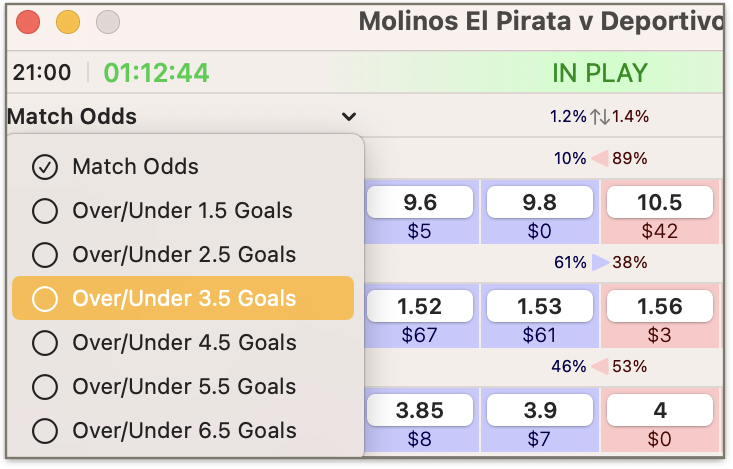
On the left side of each price section in the trading window, there is a menu that displays the name of the market section. This menu allows you to change the sorting order of the sections within the window. If a market contains a large number of sections, you can use this menu to select and prioritise the sections that you want to have visible in the window. By selecting the desired sections in the visible area of the window, you can customise the view according to your preferences
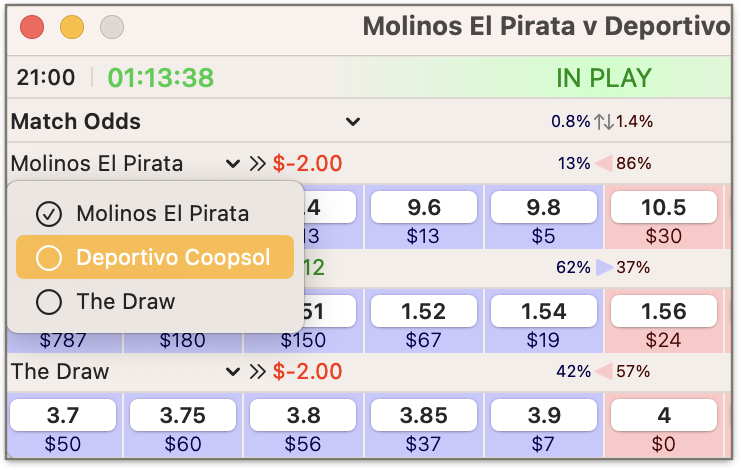
In the middle of the trading window, you will find indicators that provide valuable information for market analysis. One such indicator is the “Weight of Money,” which represents the percentage of the total money amount in a particular section of the market.
Additionally, the upper part of the window displays an indicator that calculates the market gap, taking into account all the market sections collectively.
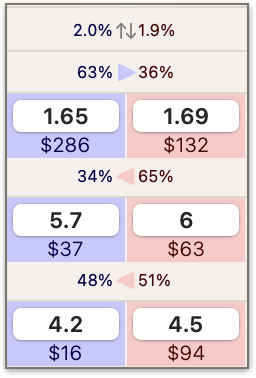
In the right part of each price section within the trading window, there is a button that enables you to open a chart displaying the price movement and money volume. This chart is provided directly by the Betfair exchange.
By clicking on the button in the desired price section, you can access a detailed chart that visually represents the historical price movements and corresponding money volumes for that particular section. This chart is sourced directly from the Betfair exchange.
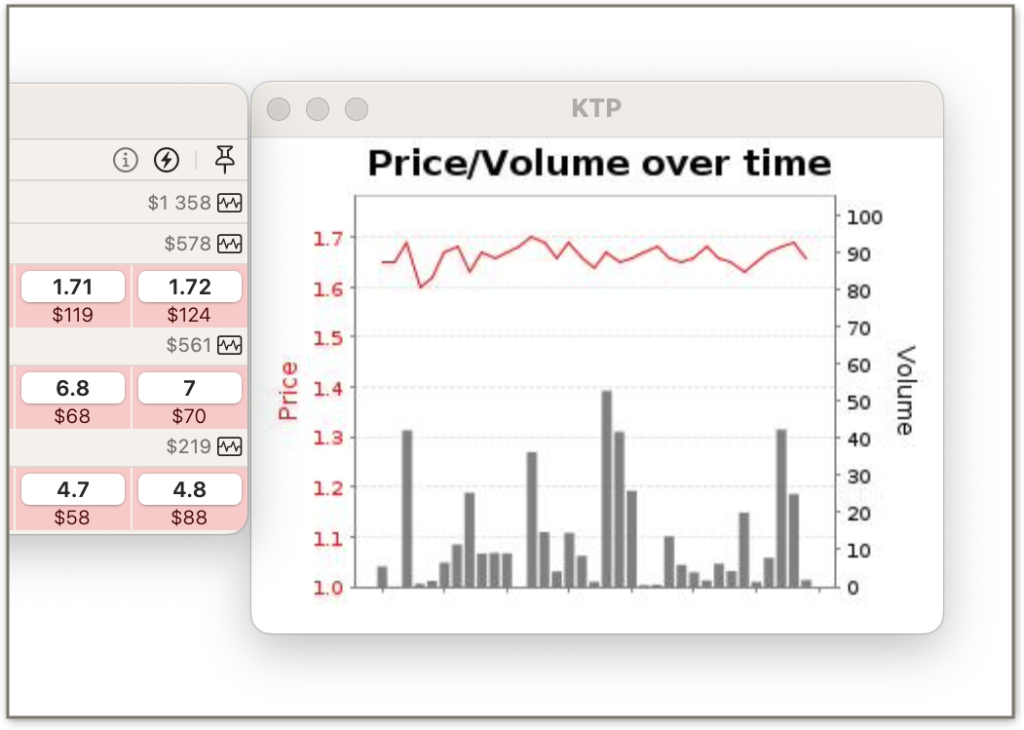
The price movement and money volume chart offers valuable insights into the market dynamics and can assist you in analysing past trends, identifying patterns, and making informed trading decisions based on historical data.
The market can have three different states: OPEN, SUSPENDED, and CLOSED. These states indicate the availability and status of the market for betting purposes.
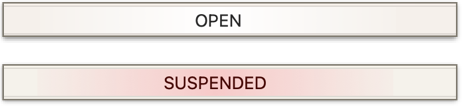
The OPEN state indicates that the market is currently open for betting. You can place your bets and engage in trading activities within the market.
When a market is in the SUSPENDED state, it means that the market is temporarily unavailable for betting. This can happen due to various reasons, such as a significant event occurring within the market or a change in market conditions. During this time, you are unable to place new bets or modify existing ones.
The CLOSED state signifies that the market has settled and is no longer available for betting. This typically happens after the conclusion of the event or when the market has been resolved. You can no longer place or modify bets in a closed market.
The state of the market is displayed at the top of the trading window, allowing to easily identify the current status of the market