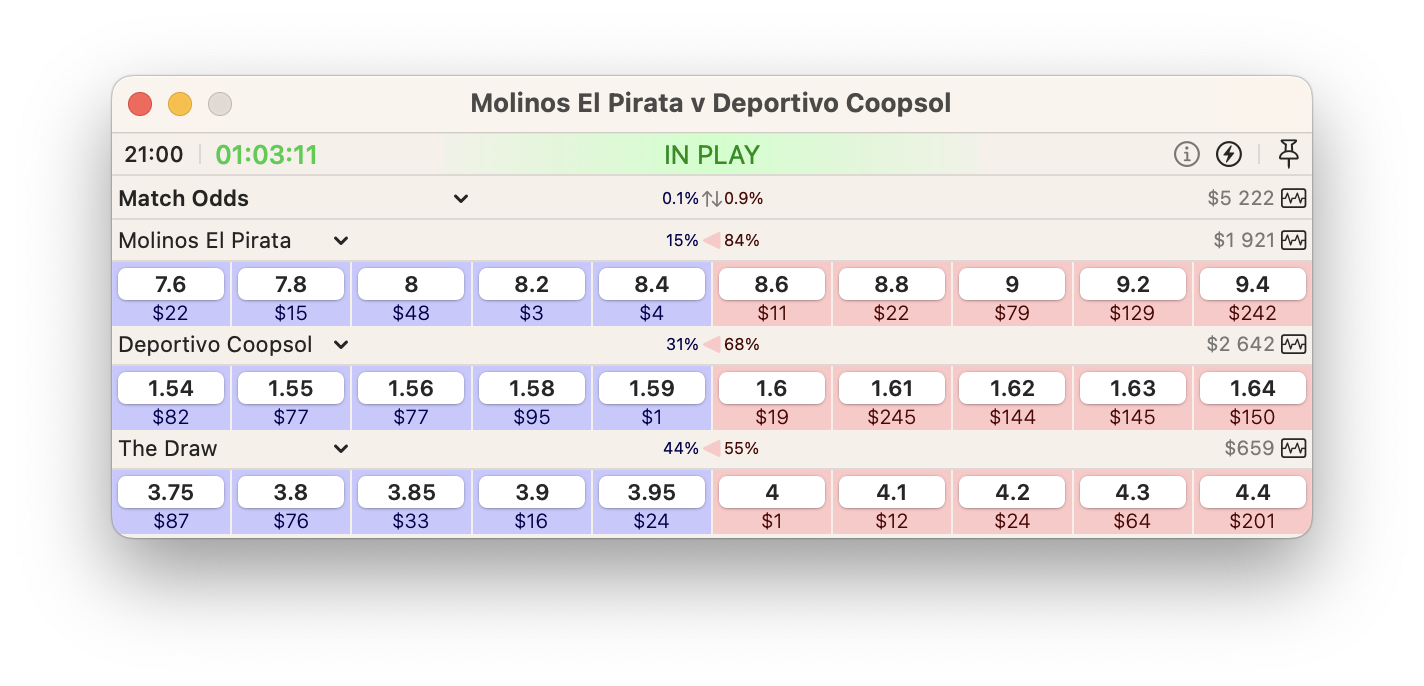To open a trading window, you can double-click on the desired market in the event list window. This action will launch the trading window, allowing you to view and interact with the market data and place your bets or trades.
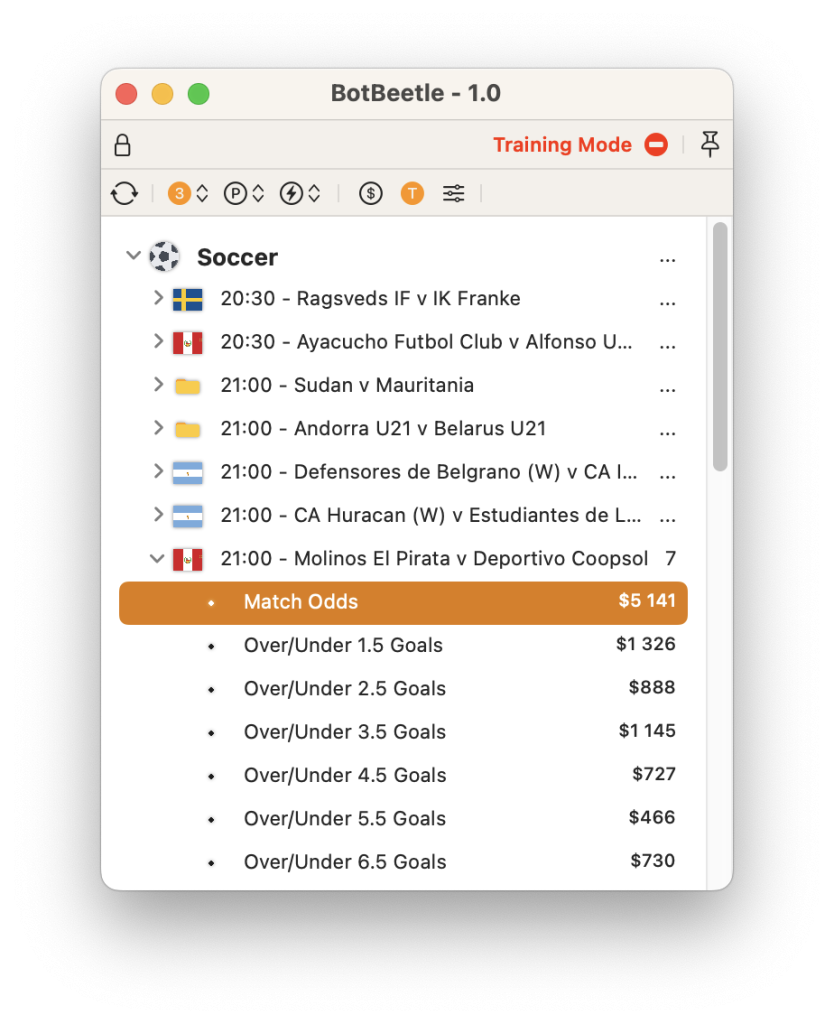
The Grid trading window provides a convenient interface for analysing market information, managing your positions, and executing trading strategies. It offers a comprehensive view of price data, market depth, and other relevant trading information to assist you in making informed decisions.