The program regularly requested and displays the account balance in the main window. The balance is updated every 15 seconds and shown as “Total Balance (Available Balance)” format, as depicted in the image.
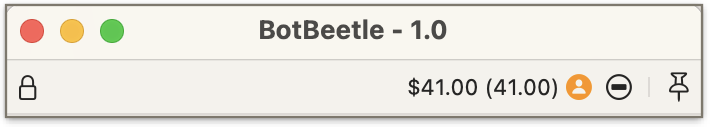
The balance information consists of two parts enclosed in brackets. The first part represents the total balance, which includes all the funds in the account. The second part, indicated within the brackets, represents the available balance that can be used for staking or placing bets.
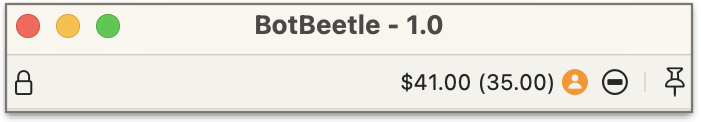
For instance, in the displayed figure, the total balance is $41. However, the available balance is $35, implying that $6 has been utilised for placing a bet.
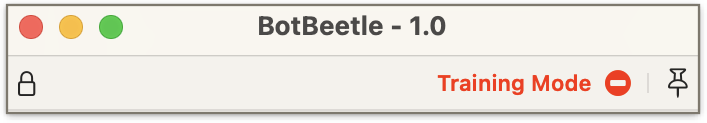
In training mode, the balance is not requested or displayed. Instead, the program replaces the balance information with the text “Training mode” to indicate that the program is in a simulated training environment.