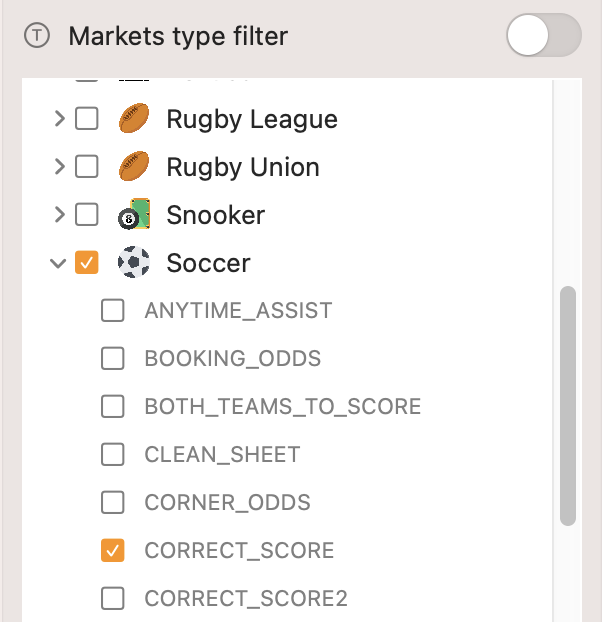The market type filter enables you to refine event listings based on specific sports and market types. With this filter, you can focus on the sports you are interested in, such as football, tennis, or horse racing, while excluding others.
In the event list window, you can select the desired sports, and only those selected sports will be displayed. This helps streamline the list and show only the events relevant to your preferences.
Furthermore, within each event, you can also apply market type filtering. For example, if you are interested in football, you can choose to display only the “Correct Score” market type for football events. This allows you to narrow down the market types within each sport and focus on specific betting options that align with your preferences.
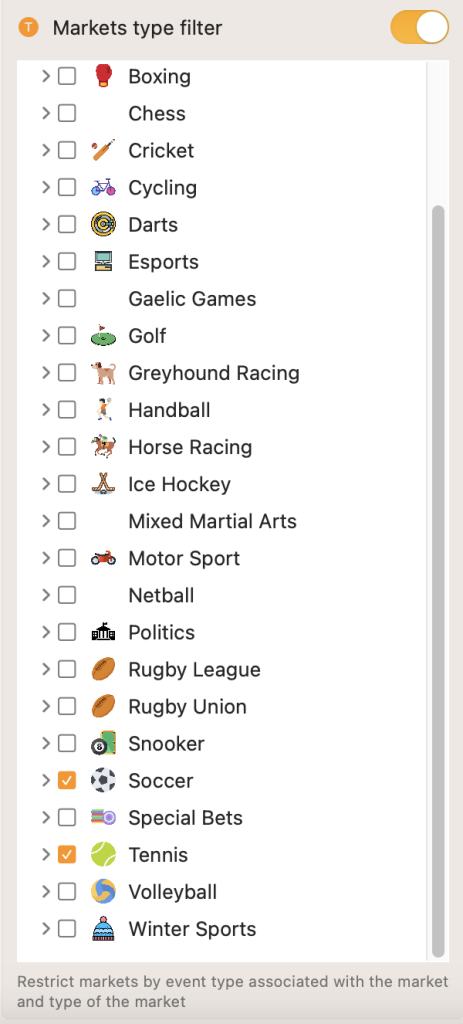
By utilising the market type filter, you can minimise the event list and display only the sports and market types that are of genuine interest to you.