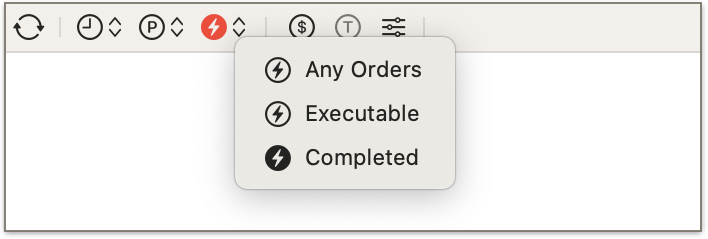The filter for order presence and types is designed to help you quickly identify markets that contain your orders, enabling you to make informed decisions regarding those orders. This filter provides three criteria for filtering markets based on their order status:
“Any Orders” (orange) this option filters markets to display those with any type of order present, whether filled or unfilled.
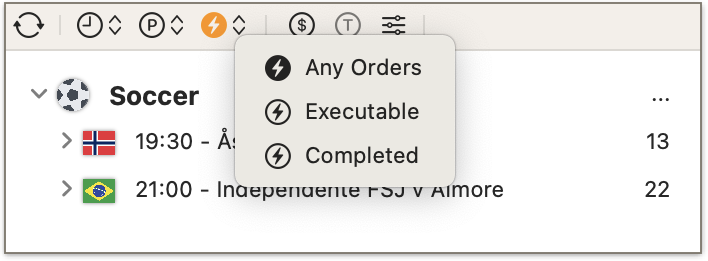
“Executable” (green) by selecting this option, the program will filter markets to show only those with unfilled orders. These are orders that are still open and can be executed.
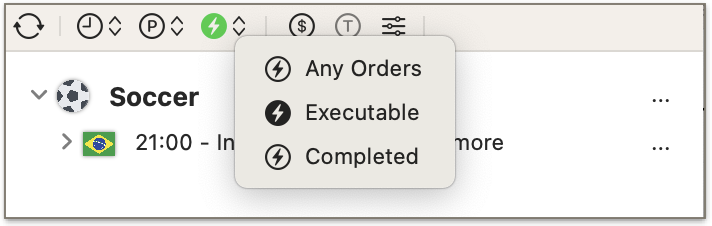
“Completed” (red) enabling this option will filter markets to display those with filled orders.